|
COGNISION 3000 Help System
|
|||||
|
|||||
|
Copyright© 2003-2015 Neuronetrix Solutions, LLC. All rights reserved. COGNISION™ is a trademark of Neuronetrix Solutions, LLC.
|

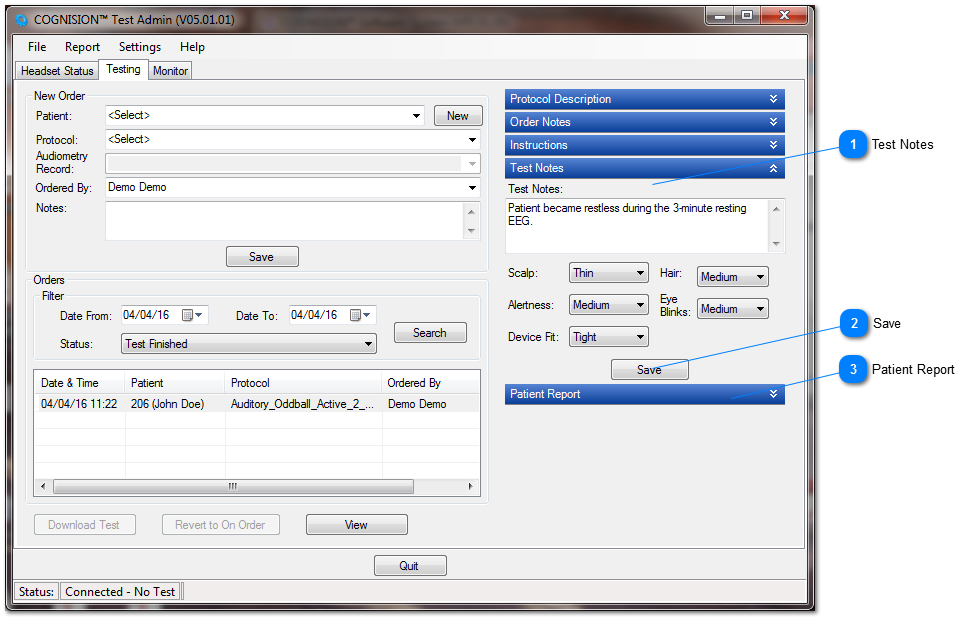
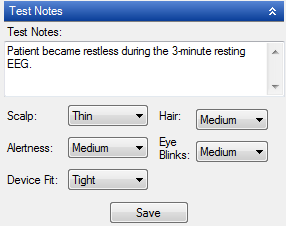 .
.