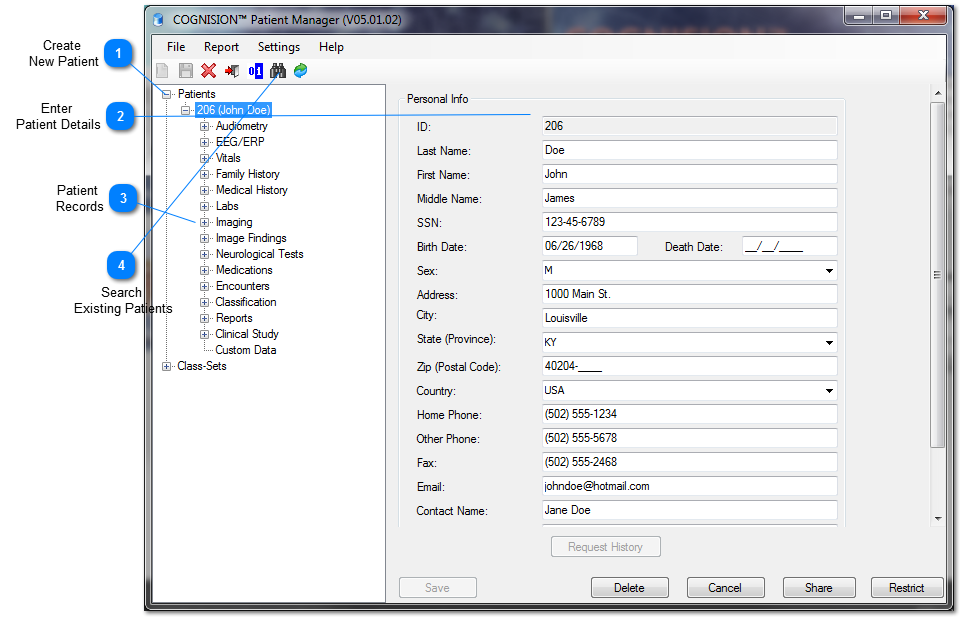Patient Manager stores patient data & includes a database for all relevant neurological markers.
 Create New Patient Click the Blank Page icon to create a New Patient
|
|
 Enter Patient Details -
Enter First and Last Name of Patient -
-
Select Sex of the Patient
Note: Only the first and last name of the Patient are required
Note: It is recommended to fill in Date of Birth and Sex of the Patient for age-related data analysis.
|
|
 Patient Records Click the Node by the Patient's name to access various clinical categories
|
|
 Search Existing Patients Use the search tool to find and display the desired patient(s).
|
|