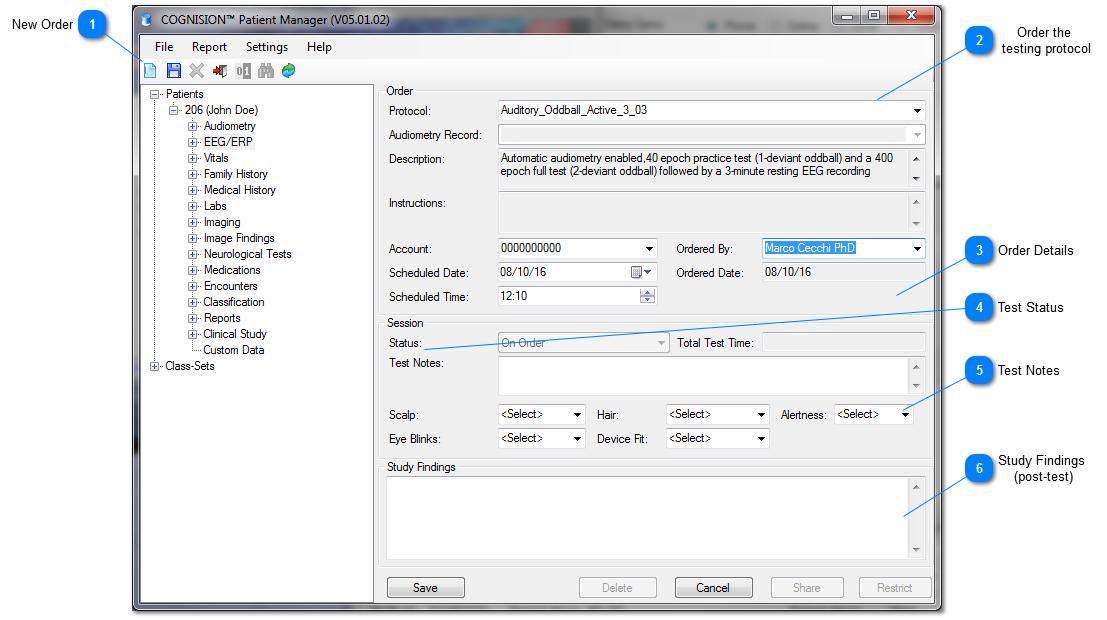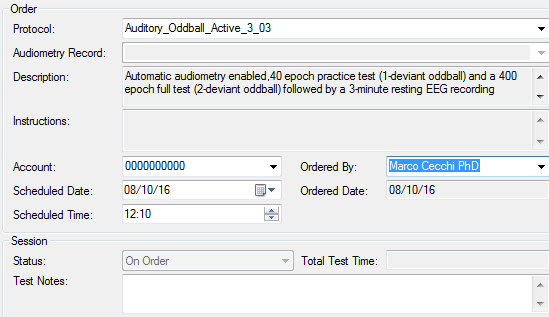To properly display this page you need a browser with JavaScript support.
EEG/ERP tests are ordered ahead of time and all of the test parameters are selected at this time.
New Order
After selecting the EEG/ERP node and pressing the new order tool a new EEG/ERP test can be ordered.
Order the testing protocol
Protocol
Specific pre-defined testing protocol to be performed with this patient
Status
Status of the order
Audiometry Record
If hearing thresholds are to be used to adjust stimulus volume
Description
General description of the test
Scheduled Date
Date when this test should be performed
Time
Time when this test should be performed
Date Ordered
Date when the test was ordered
Account
Account who is scheduled to perform the test
Ordered by
The name chosen in Ordered By will reflect as the Treating Physician's name in the Patient Report
Notes
Test notes
Order Details
After choosing a testing protocol, you may select order details:
Account
Select your account number from the dropdown menu
Scheduled Date & Time
Select scheduled date and time of the test session
Ordered By
Select the treating physician's name
NOTE: The name chosen in Ordered By will reflect as the Treating Physician's name in the Patient Report.
Test Status
A qEEG/ERP test has 3 status options:
Status: On Order, In Progress, Finished
Test Notes
After the testing session, Test Notes may be entered which will later display in this field as part of the test session record and on the patient report.
Study Findings (post-test)
After the testing session, Study Findings may be entered which will display on the patient report.